Tassimo coffee machines are, without a doubt, my favourite of all the capsule coffee machines. I like them because they are small, quiet and offer a wide range of high-quality coffees, but also because there are hardly any problems. Moreover, when we find a problem with a Tassimo coffee machine, it is usually very easy to detect and fix.
They are easy to disassemble and have few internal components, which leaves a lot of free space to work with. However, despite all the positive things we have said about these machines, there will inevitably be a problem from time to time.
Before you continue reading this Tassimo troubleshooting guide, we recommend you download the user manual for your model of the coffee machine here, as often what we think is a fault is a misunderstanding.
My Tassimo coffee machine doesn’t work
To start with our Tassimo coffee machine troubleshooting guide, we will start with one of the most complicated problems we can face with our Tassimo coffee machine. We are talking about when we plug the coffee machine in, no light comes on, and it doesn’t make any noise; it’s as if the coffee machine is dead.
For this problem that your Tassimo coffee maker may have: Why doesn’t my Tassimo coffee maker turn on?
My Tassimo coffee machine doesn’t heat
When looking at coffee temperature problems with Tassimo coffee machines, we have to separate two completely different problems: On the one hand, when the coffee temperature is low and, on the other hand, when the coffee comes out completely cold.
The manuals for Tassimo coffee machines do not take this type of problem into account in their troubleshooting section, so for us, it is very important to explain what is happening and how to solve it.
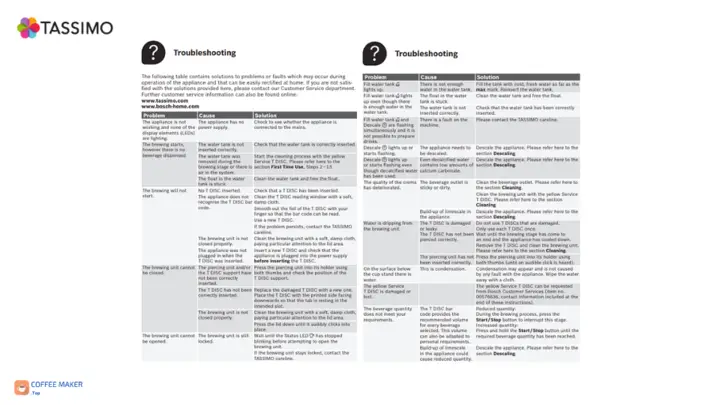
The coffee temperature is not high enough
This problem is not exclusive to Tassimo coffee machines. When a Tassimo coffee machine starts to brew colder and colder coffees, there is an obvious problem of limescale build-up in the water circuit.
When limescale and other sediments build up inside the thermoblock, the temperature exchange between the thermoblock and the water is poor, delivering too cold water. Fortunately, there is a very simple solution to the problem: Carry out an urgent decalcification.
Regular descaling is very important for the proper functioning of the Tassimo coffee machine and for a better taste of the beverages we prepare with it.
The Tassimo coffee machine prepares cold coffee
In Tassimo coffee machines, two components regulate the coffee temperature: the thermoblock on the one hand and the thermostat on the other.
The thermostat is in the “closed position” by default, i.e. when we plug in our Tassimo, the electric current immediately reaches the thermoblock and starts to heat the water. After reaching approximately 86°C, the thermostat switches to the “open position”, preventing the current from reaching the thermoblock so that it can continue to heat the water.
If your Tassimo does not heat the water, either the thermostat remains in the “open position” because it is broken or in the “closed position”, but the thermoblock does not heat the water. Whatever the problem, it is advisable to replace the complete thermoblock-thermostat block.
A new heating element costs around £25, which is not the best solution. It is better to get a second-hand coffee machine of the same model, which may cost £5-10, and use the thermoblock as a spare part.
My Tassimo coffee machine loses water
When we talk about water leaks in the Tassimo coffee machine, we assume that the drip tray is not overflowing, which is the cause of the problem. We also assume that the tank does not have any cracks through which water is leaking. We understand that you have already checked the most obvious causes.
A Tassimo coffee machine will essentially leak water from 2 different areas:
- The head area and the capsule holder. We are not referring to the steam that usually comes out after preparing any drink, but to a constant dripping during the preparation of our coffees.
- The interior area of the coffee maker. We will find the water coming out of the base of the coffee maker, which, depending on the severity of the problem, could turn into a drip.
As we have considered this problem quite common and serious, we have prepared an exclusive article to deal with it in depth: Tassimo water leakage problems.
Meaning of the lights on the Tassimo coffee machine
Tassimo is characterised by having one of the most innovative coffee preparation systems on the capsule coffee machine market, thanks to its barcode reading system. We insert the capsule, press the “one button”, and the machine does all the work for us.
However, like other brands, Tassimo coffee machines indicate the machine status using colour-coded lights. These can be off, on or flashing, individually or together. On some models, the colours can vary from orange to red.
To clarify all your doubts regarding these lights, we have created a very simple yet useful guide, which we hope you can use to continue enjoying your coffee drinks without any problems: Tassimo button lights and their modes.
Problem with the Tassimo coffee machine’s barcode reader
When a Tassimo coffee machine does not recognise a capsule, the machine will let you know through its LED lights. On all models, it illuminates the red operation indicator light. However, there is an exception with the Fidelia and Amia models. The green manual brew light illuminates instead of the automatic light.

A Tassimo coffee machine may not recognise the barcode for three different reasons:
- The barcode reader is dirty and cannot read the code on the capsule. It is very common for coffee or milk to splash on the scanner. If this is not cleaned regularly, the machine will have difficulty recognising the capsules.
- The barcode on the capsule is smudged, wrinkled or damaged, and the machine cannot read it. Depending on where you store your capsules, they may be stained with coffee or other substances making the barcode unrecognisable. Make sure you always insert capsules with a good barcode.
- The barcode reader or its flexible connector is broken. This is an extreme but common case in coffee machines with a lot of use. If you have cleaned the scanner and the capsules well, but your coffee machine does not recognise the capsules, you should buy a replacement.
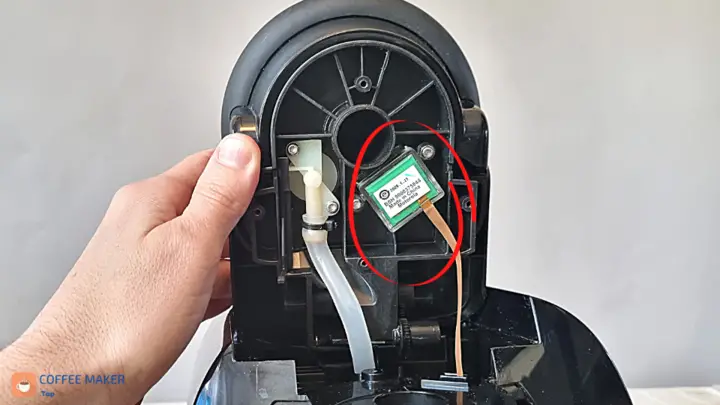
Why do capsules explode in Tassimo coffee machines?
To answer this question, I have done a lot of research and read a lot of comments from Tassimo coffee machine users who suffer from this problem. Considering my engineering knowledge and the number of Tassimo coffee machines that have passed through my hands, I decided to solve the mystery of exploding Tassimo capsules.
To understand this problem, I had to go to the sources, i.e. those users who suffer from this problem. I went through forums, gathered information about the possible causes, and found some interesting things. These are the facts according to what those affected say:
- Poor cleaning and calcification seem not to be the cause of the explosions. Those affected keep their Tassimo coffee machines clean and decalcified to avoid/solve the problem.
- There is no single brand or type of capsule where the explosions occur. However, milk capsules are the most common to explode.
- It does not seem to be a problem with a specific coffee machine. Some people have used different coffee machines, and the explosions happen similarly.
- It is independent of the time of use of the machine. Some users report the failure in new coffee machines and others in coffee machines with several years of use.
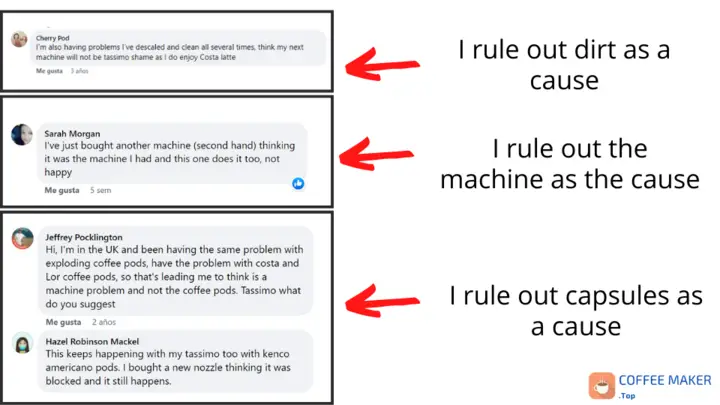
So what is the problem? If we can’t blame the maintenance, the coffee machine or the capsules, what causes Tassimo capsules to explode?
So far, the only thing we know for sure is that capsules explode, but we don’t know why. So let’s look at how a capsule works and what goes wrong. The image below shows where the coffee machine injects the water and where it comes out into our cup (left). We can also see how the water circulates inside the capsule (right).
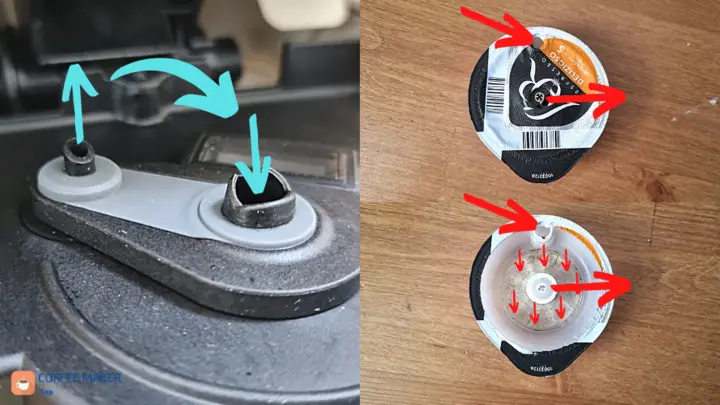
The only fact that is clear to us is that if a capsule explodes, the water does not come out of the nozzle, or the amount of water that comes out is insufficient to release the pressure built inside the capsule.
Possible causes of failure (coffee machine and capsule related):
- The injector pipe of the coffee machine does not pierce the capsule properly.
- The lid of the capsule holder does not press firmly enough on the capsule.
- The metal material used as a coffee lid does not withstand the pressure.
- The glue that joins the metal material to the plastic does not withstand the pressure.
- The paper filter cannot filter the coffee fast enough to release pressure from the capsule.
- The water injected by the coffee machine is too much in a short time, and the pressure increases too fast (a problem with the control board).
I honestly don’t believe that there is a single cause for these capsule explosions, but rather a combination of them, which, when they occur simultaneously, causes the pressure to increase inside the capsule. It cannot exit through the nozzle quickly enough.
- To avoid this problem, you should try different brands and types of Tassimo capsules and determine which ones are most suitable for your Tassimo.
- Once you have selected the most appropriate capsules, ensure the machine is clean and well maintained.
- Finally, you can try replacing the entire spout assembly with a spare and, in an extreme case, replace the coffee machine’s control board.
The Tassimo coffee maker does not detect water
The first thing to do is ensure that your water tank is full and properly connected to the machine. Once you have done this routine check, if the light on your Tassimo coffee machine keeps flashing to indicate that it is not detecting water, try the following:
- The water tank has a gauge (a sort of black plastic cap which floats in the water and lifts a magnet) that the coffee maker uses to detect whether it is full or empty. Sometimes this water level gauge gets stuck, and the machine does not recognise it even if there is water. Move the indicator by hand – or with a tool that allows access to it – to unblock it.
- In more extreme cases, the magnet loses its magnetising power, and you will have to replace it. Tassimo does not sell such a magnet separately, so you must buy a new tank or find a small magnet that can replace the original one.

How to use the Tassimo coffee maker for the first time
If you’ve just bought one, you’re probably wondering how to use your new Tassimo coffee machine, at least for its first use. So you don’t mess up, we’ll show you in the next video:
NOTE: All Tassimo coffee machines work almost the same way, so the recommendations in this video apply to any Tassimo model.
How to restart the Tassimo coffee maker
Tassimo coffee machines must be reset before the first use or after a long period of inactivity. Not all users know this bad habit of not reading user manuals, so we need to remind you.
How do you start a Tassimo coffee machine? First, take the maintenance disc (the yellow T-Disc) that all Tassimo coffee machines have hidden on the lower side, start the machine with it inside and rinse the tank thoroughly to remove any dirt that may have remained inside.

Where’s the maintenance T-Disc?
The maintenance disc on Tassimo coffee machines is located in a compartment at the lower side of your coffee maker. All of them have it, without exception (well, if you have bought a second-hand Tassimo coffee machine, we are not responsible).
In any case, if you need to buy a new maintenance T-Disc, or have an extra one as a spare, you can get it here:
User manual for Tassimo Bosch coffee makers
Whatever your machine’s fault, it can be beneficial to consult the user’s manual of the Tassimo Bosch coffee machines in their different models.
How can I register my Tassimo coffee machine?
When you buy a new Tassimo coffee machine, you can register it on the brand’s official website to join the MyTassimo club. This is none other than Tassimo’s loyalty programme. You earn points and discounts as you buy items within the brand (usually capsules).
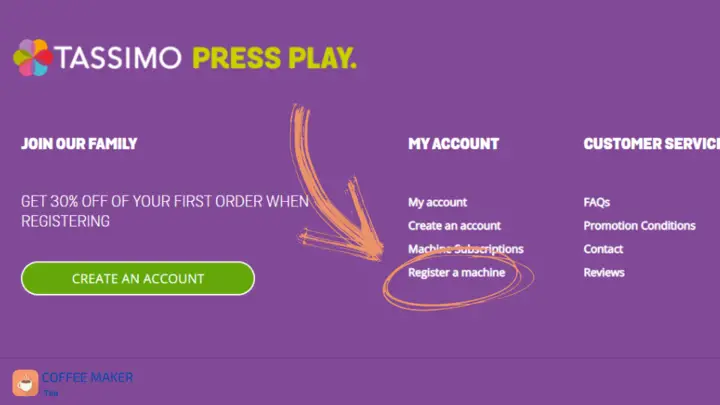
And, of course, the first step and the first discounts come when you register your Tassimo coffee machine. All you need to know is the serial number of the machine, which you can find in two places:
- You can find it among the documents inside the machine’s packaging.
- Or on the machine itself, on the bottom (you will have to lift it to see it).
Go to the official website and register your Tassimo coffee machine with this number. You can also call the Tassimo customer service number if you have any problems.
How do I descale my Tassimo coffee machine?
We have created a separate article for this topic: how to descale a Tassimo coffee machine.
We can tell you that the process is similar to any other capsule or espresso machine. Pour a little descaling liquid into the water tank and start the machine – without coffee – so that the diluted solution takes effect and circulates through all the internal ducts of the machine.
How to descale a Tassimo coffee machine without tablets
Closely related to the previous consultation, the usual question arises about descaling a Tassimo coffee machine without tablets. This type of product (which is still chemical, even though it is used for cleaning and disinfection) still arouses many misgivings among consumers.
We recommend always using an official descaler liquid to clean your machine (whatever the brand is). Still, suppose you want to look for “homemade” alternatives for any reason. In that case, the best option is to descale your coffee machine with vinegar or lemon. In the attached link, you can learn more about this topic.
How do you clean the Tassimo coffee maker?
The guidelines for cleaning a Tassimo coffee maker are similar to those we can recommend for other brands of capsule coffee makers.
In addition to the usual routine of external maintenance tasks (cleaning the coffee remains of all the parts so that the dirt does not accumulate and pass from the outside to the inside). There is also the regular cleaning of the water tank (which is more necessary when there is a higher level of lime or impurities in your city’s water) and the internal decalcification processes that we have already discussed in previous sections.
But, also, in the case of the Tassimo coffee machines, there is an additional peculiarity: the barcode reading system of the T-Discs. It is a critical system for the excellent functioning of the coffee machine and the capsules. To keep it in perfect condition, you must wipe it with a slightly damp cloth after preparing each coffee.
It would help if you also had the T-Discs at hand, the well-known yellow (or orange, in some models) discs used to clean the inside of Tassimo coffee machines. They are very cheap, so you should always buy a spare Tassimo cleaning disc so that you don’t get unpleasant surprises when you need to make one.
How to dismantle a Tassimo coffee machine
We only recommend doing this as a last resort when you have run out of all other options and cannot take your Tassimo coffee machine to the technical service. Suppose you decide to repair it on your own. In that case, you will first have to know how to open your Tassimo coffee machine and understand how it looks inside, what each piece is and where each item is.
This video shows you everything with the right level of detail. It will undoubtedly help you if you want to dismantle your Tassimo coffee maker yourself:
