Dolce Gusto coffee makers are among the best capsule coffee makers on the market, whether in manual or automatic versions. The only difference between the two versions is that the user is in charge of stopping the coffee preparation with the manual models. In contrast, with the automatic ones, the machine itself stops the preparation at the moment previously indicated.
Despite being such a small difference, many users, after having enjoyed a manual model for some time, complain that the machine does not stop the preparation of coffee on its own. The truth is that this is understandable in a certain way for mixed preparations where the capsules indicate an exact preparation volume as if we had an automatic model.
To meet this desire or need of owners of manual Dolce Gusto coffee makers, many apps for smartphones have appeared to control the brewing volume “automatically”. This article will evaluate if these apps are really useful and the problems we can find. These apps are known as “DG Timers” or “Dolce Gusto Timers”.
How does a Dolce Gusto Timer app work?
We have gone to the Android repository and found eight different apps that help us to control the brewing time of our manual Dolce Gusto coffee maker. Some of the apps are more complex and add the types of capsules you can use, although this does not affect the volume of coffee, as you always have to set it manually.
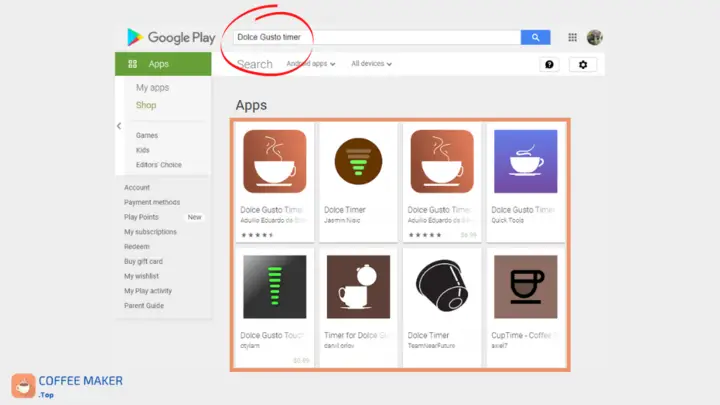
All the apps show on the main screen a selector similar to that of the automatic Dolce Gusto coffee machines, the “Plug&Play” system. Accompanying this selector, we see a “start” button and pressing it starts a countdown, which ends with some beep.
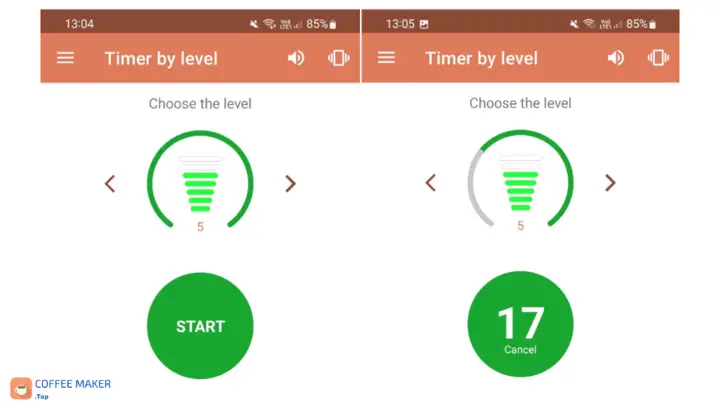
To make a determined coffee preparation, you must:
- Firstly, select the desired volume in the app.
- Secondly, press the start button.
- At the same time that you press start, activate the lever of the Dolce Gusto coffee maker.
- When you hear the beep sounds from the app, you must stop the coffee preparation with your hand.
Although these are apps to automate the preparation of coffee in manual Dolce Gusto coffee makers, in my opinion, they complicate everything even more. But if that were not enough, these apps are not accurate, and now I will explain why.
Are the Dolce Gusto Timer apps accurate?
One of the main problems I have found with these apps is that they are inaccurate. Some serve much more coffee than they should and others much less, so not only are they impractical, but they don’t do their job well.
To serve as a guide, I have created a table with the amount of water the Dolce Gusto coffee makers serve at each level. I have also added the time it takes to serve that water. This way, you can write them down on a piece of paper near the coffee maker, and every time you want a coffee, you can put your timer.
| Pre-set Values | Volume | Time |
| Bar chart segment 1 (bottom) | 53 ml | 8 seg |
| Bar chart segment 2 | 68 ml | 8.5 seg |
| Bar chart segment 3 | 94 ml | 21 seg |
| Bar chart segment 4 | 130 ml | 22 seg |
| Bar chart segment 5 | 146 ml | 25 seg |
| Bar chart segment 6 | 173 ml | 29 seg |
| Bar chart segment 7 (Top) | 230 ml | 31 seg |
| Bar chart segment 7 + XL | 300 ml | 33 seg |
Do Dolce Gusto Timer apps cost money?
Although 6 of the 8 apps that can be found in the Android repository are free, there are many advertisements in all of them. Every time you finish a coffee preparation, an ad appears, which in some apps is a video that you have to watch for 30 seconds.
If you’re handy with a smartphone, you don’t have to be afraid of the pop-ups that appear, but even so, you can still make some unwanted clicks. So although they are free in principle, you may end up paying for them indirectly.
Alternative to control coffee brewing time with manual Dolce Gusto coffee machine
So far, we have been focusing mainly on the brewing time of coffee, which is quite complicated. We have to coordinate a timer with a press on the display and activation of the lever on the coffee maker.
None of this is necessary, as the Dolce Gusto capsules do not only indicate the brewing time with the dashes on the Plug&Play scale. Let’s look at the coffee capsule box. We see that they also indicate the volume of coffee in each capsule, so if you can check the capacity of your favourite cup, you no longer need to measure the time.

Conclusion
If you have a manual Dolce Gusto, you should not look at the disadvantages but at the possibilities of customising the drinks to your taste and changing them whenever you want.
In addition, as we have seen, the Dolce Gusto capsule boxes indicate the volume to be prepared for each type of capsule, so if you don’t want to be guided by times, you can do it by volume.
In short, these types of apps are neither practical nor accurate, so I don’t recommend using them.
